Users can no longer see the number of results found, commonly called the results count, from Google's Search results page. First observed during June's Google Search Generative Experience, the search engine had been testing the modification for some time. The elimination of the results count is now apparent across all search queries, including site-specific commands.
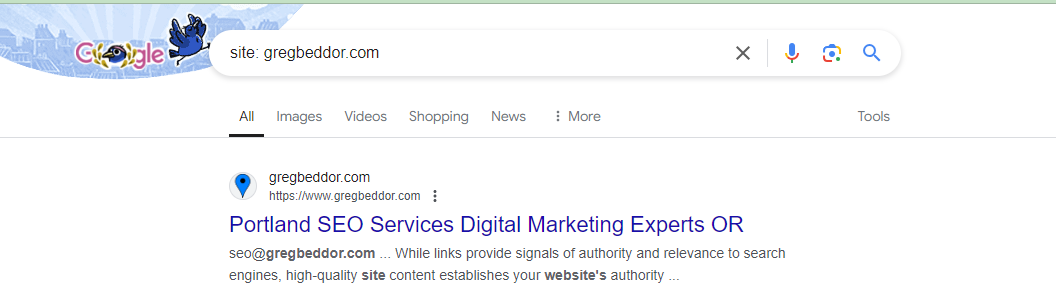
User Reactions and Complaints
The removal of the results count has led to widespread dissatisfaction among users, especially on forums such as Webmaster World and social media platform X. Many have expressed frustration, highlighting how they utilized the results count.
For instance, some relied on it to estimate the number of pages the search engine had indexed from a specific site, despite the statement that this metric is unreliable.
Others relied on the count to evaluate the competitiveness and significance of a topic, craft engaging headlines, or understand the volume of results Google could generate for a particular query.
Alternative Access to Results Count
Despite the removal of the results count from the main search results page, users can still access this information. By clicking on the "Tools" option, the results count becomes visible, allowing users to continue utilizing this feature for their various needs.
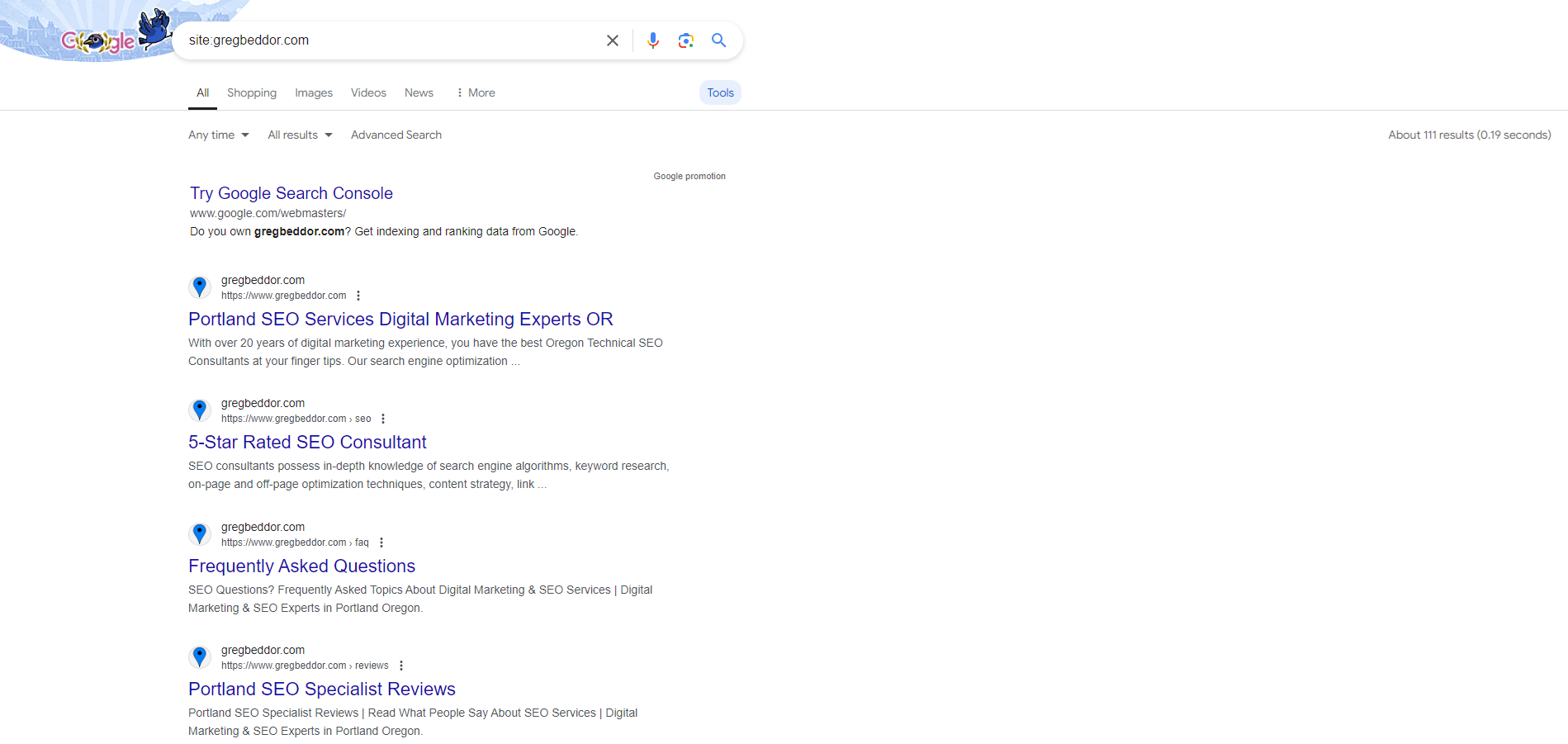
Frequently Asked Questions
What are the changes to Google's Search results page?
Google has eliminated the display of the results count from its Search results pages. Previously, this feature provided users with an indication of the total number of results Google had found for a specific query.
While the results count has been removed from the main search interface, users still have the option to access this information. By utilizing the "Tools" option within the search page, users can reveal the number of results for their queries.
This workaround ensures that those who relied on the results count can still obtain this data, albeit with an extra step involved.
Why did Google consider the Search results page unreliable?
Google has clarified that the results count, particularly when utilized with a site command (e.g., site.com), does not provide a reliable estimate of the number of pages indexed from a website. This stance is based on several underlying issues that can skew the accuracy of the results count.
What factors affect results count reliability?
The primary concern is that the results count might not accurately represent the actual number of pages indexed. Several factors contribute to this discrepancy:
- Duplicate Content: Pages with substantially similar content may be filtered out by Google’s algorithms to avoid redundancy in search results, which means they are not counted.
- Omitted Results: Google often omits some results to present the most relevant content first. This can include pages that are less important or relevant, which, while indexed, do not appear in the results count displayed.
- Changes in the Indexing Process: Google's indexing process is dynamic, with continuous updates and changes. These adjustments can affect which pages are indexed and how they are counted at any given time.
Will you still be able to see search results after the latest update?
While the results count is no longer displayed by default on the Google Search results page, users can still find this information with a simple step. The number of search results will become visible by clicking on the "Tools" option.
- Conduct a Search: Begin by entering your query in the Google Search bar and pressing Enter.
- Locate the Tools Option: Once the search results page loads, look for the "Tools" button, typically located just below the search bar and to the right of the filter options.
- Click on Tools: Clicking this button will reveal additional options, including the results count for your query.








